Description
Discount stock
Other Stock
Brand
Warranty Type
Video Capture Resolution
Security Camera Features
Plug Type
Digital Zoom
Item Type
Warranty Duration
Security Camera Style
Ships From



HIGHLIGHTS
* 1080P Full HD, 2MP Image Sensor, H.264 Video Compression
* Full Color Night Vision. 4pcs array IR illumination LEDs.
* Three Night Vision Modes. Smart mode / Color mode / IR mode
* Smart Mode: black & white night vision, auto turn on spotlights upon detection of motion, record in Full Color.
* Color Mode: turn on spotlights to offer outdoor lighting.
* IR Mode: turn off the spotlights, switch the camera to black & white night vision via App.
* Waterproof IP 66. Heat Resistance. Dustproof. Best For Outdoor.
* Build-in Mic & Speaker. Support Two Way Talk. Voice Intercom Function.
* PTZ: Pan 355° , Tilt: 90° , 3x Digital Zoom
* Lens: 3.6mm Lens
* AI Technology: AI auto motion tracking, AI Humannoid Detection.
* Alarm: Support Motion Detection Alarm & Recording. Phone Push Notification.
* AP Hotspot (without internet): With wirelesss access point, camera can be connected to phone directly without router.
* Station Mode (with internet): camera can pair with router and internet online.
* Multiple CCTV View On Phone. (4 CCTV Screen Viewing At The Same Time).
* Visitor Management enable you to share with your family.
* Remote Turn On Speaker and You can hear what other are talking about.
* Easy Plug & Play. No Professional Installation Needed.
* Phone Monitoring. Phone Monitor while you away from home / office / shop.
* Support Playback Directly On Phone.
* Support Android / iOS / PC Viewing.
* Support Multiple User Viewing (5 Visitor Max).
* Support Multiple Unit IP Cam Pairing To Apps.
* Support Micro SD Card Recording.
* Support Up to 128GB Micro SD card.
GENERAL DESCRIPTION
* Brand: SriHome
* Model: SP028
* Type: Dome
* Applicable: Outdoor
* Waterproof: IP66
* Operating System: Embedded LINUX
* Product Type: Plastic
* Mount Types: Desktop or screw on wall.
* Specification of Power Supply: DC 12V
* Working Temperature: -10 to +50°c
* Working Humidity: 10% To 90% RH
* IP Camera Performance: Voice Intercom Function, Motion Detection, Full Color & IR Night Vision, Phone Monitor Viewing
* For Phone / Tablets: Support iOS and Android System smart phones or tables PCs.
ALARM
* Motion Detection Alarm
* Alarm Setting: Support Phone Push Notification.
* Alarm Recording: Support alarm video record in microSD card.
STORAGE
* MicroSD Card: Support up to 128GB micro SD card for recording and playback. (Class 10 with min 8GB required)
* Recording mode: Alarm Recording, 7/24 recording.
* Record Standard: HD mode (1080P) / SD mode (360P)
* View the video: Support remote video playback.
* Playback: Supports remote and local record playback.
PACKAGE CONTENTS
* 1 x Outdoor WiFi Camera CCTV
* 1 x Power Adapter
* 1 x Set of Screws
* 1 x User Manual
✅ WARRANTY
▶ 1 Year Warranty
▶ Within 15 Days of purchased. Item Manufacturer Defective, seller responsible on both way postage.
▶ After 15 Days of purchased. Warranty claim, buyer responsible on return back postage.
▶ After 60 Days of purchased. Warranty claim, buyer responsible on both way postage.
#srihome #cctv #sp028 #ipcamera



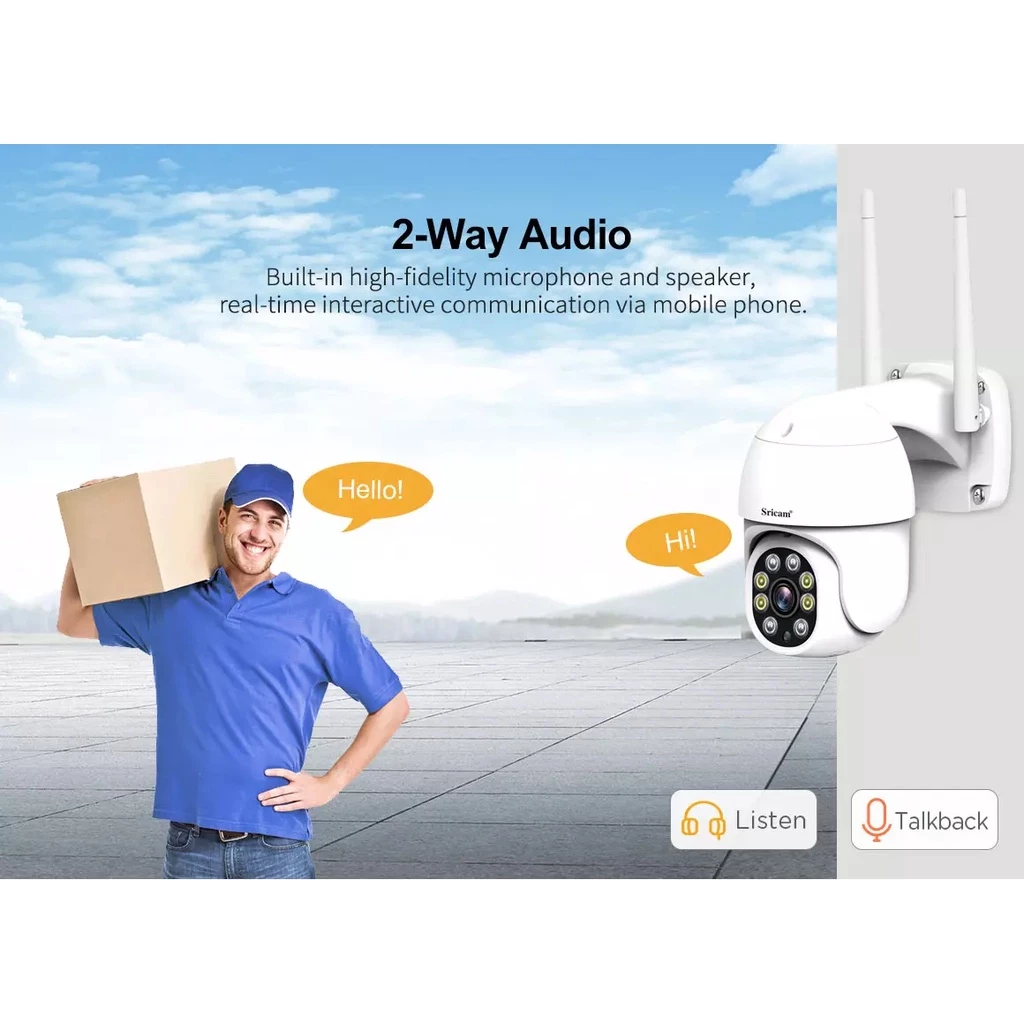


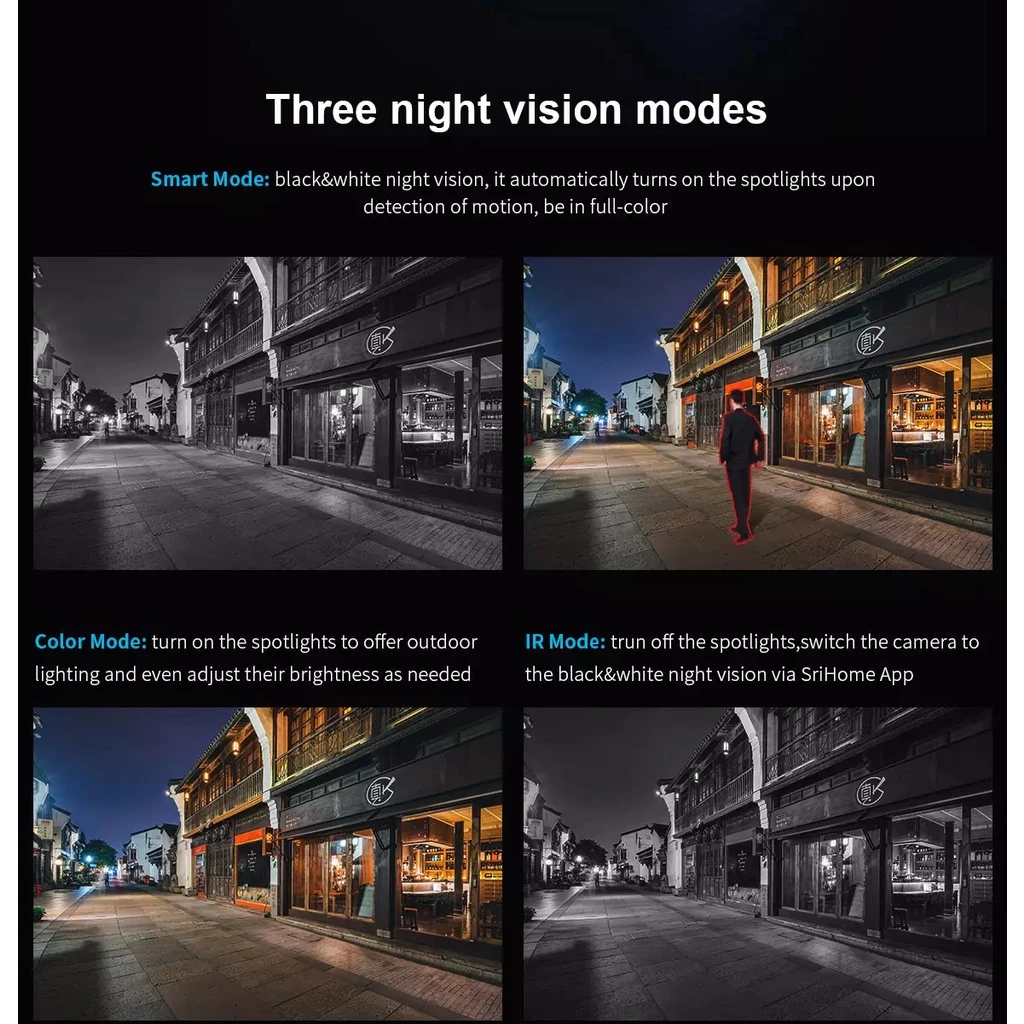
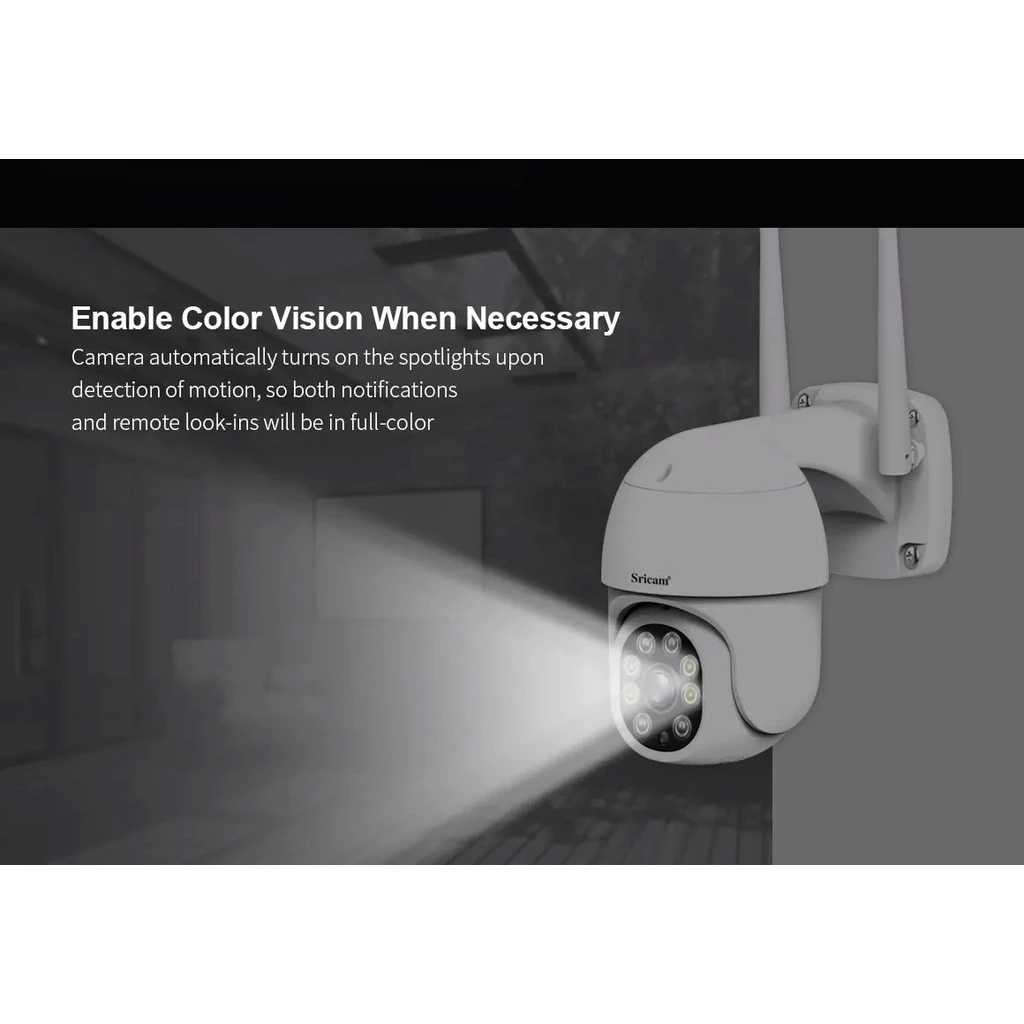


My Foscams have been the best, offering non-cloud connected cameras with locally processed motion and sound and alerts, Home Assistant support, etc... The RPi cameras and ESP cameras are OK with motioneye and blueiris, for example, but the quality is not great.
I did not trust Wyze cameras, and the little support they showed for Home Assistant was immediately recalled (obviously they only survive hawking cheap cameras because they push a cloud subscription).
The Blinks were OK but are better suited to someone who is already using Alexa devices and does not want to pay for a cloud, with a local bridge it can store videos for free. I ended up setting these up at my parents house where it works well with their doorbell, also from Blink
To add to my system, I wanted to find a camera which did not rely on a cloud, integrated into Home Assistant and motioneye, had good quality and was pretty cheap. I first tried the Tuya camera, which was cheap, exposed ONVIF and was capable of streaming good video but became frustrated because the main stream is constantly being pushed to their servers, and honestly those devices don't have enough bandwidth or power to support a 2nd main profile stream. The RTSP it exposed was laggy, constantly dropped or became a gray / green screen, and if I blocked it from the internet it would stop working all together within a few seconds.
As a last resort, I searched for non tuya cameras which were marketed as ONVIF compliant and came across this one, where a review stated it could be set up entirely off of the cloud.
It was a bit tricky, but in the end it is a great camera with ONVIF support, integrates into Motioneye and Home Assistant, has ethernet as a bonus, and most importantly has a built in web interface (which can only be accessed using Internet Explorer or Internet Explorer Mode in Edge).
If you connect the camera via an ethernet cable, and find its Ip address you can navigate to the website on port 80 -- then put Edge in internet explorer mode (if not using IE) and youll be prompted to download and install an ActiveX plugin which provides access to the live feed and camera settings. Do that, restart your browser and hit the IP again. This time your browser will have a similar popup at the bottom which prompts you to allow the plugin you just installed, which you should do.
Once you've done all that, login (my default credentials were username: admin with no password) and after it loads in a few seconds, you can go to Device Config at the top, go to the third icon (Settings) and then click on "NetService" (do not click on NET -- this is only for configuring the IP) -- in there you'll see Wifi where you can configure Wifi.
To enable ONVIF, click on the Device config, go again to the settings tab and click on Net -- here at the bottom will be your ONVIF port and it will be enabled if you tick the "onvif check" checkbox.
The rest is easy, when you type the URL into Motioneye it automatically pulls it in and HA added it just as easily. The PTZ controls work really well (the Tuya PTZ controls moved the camera all the way to which ever direction you specified, kind of useless) the image is really good -- I attached a daytime sample as it sat on my desk, and nighttime looks even sharper IMO. I've definitely seen better picture quality, but generally I've seen many more that are far worse. That is without taking into account how inexpensive this camera is.
The settings also allow you to disable app and cloud service, but for good measure I just blocked it on my firewall with a deny rule from that device's statically assigned IP.
The camera is really large though, and for my application doesn't need to be outdoor-rated. I wish they had versions of this camera which were designed to be placed on a table. This is the only con in my mind.
I still have not figured out how to enable automatic tracking, although the camera does know when a human is in the scene and will switch from IR to White LED at night when this occurs -- and I don't know how to disable this without the ICSee app either.
At some point, I can try the app to see how the "smart" features work, but I am really happy I found good cameras to integrate into my home(assistant).
It's based on the very common Xiongmai XM530v200 module and, like all similar cameras, has horrendous security problems if allowed to access the internet. That's because users want ease of setup and access using smartphones, so it depends on an insecure cloud network with remote management capabilities that allow hackers to access the cameras. But every single cheap camera with smartphone access has the same problem: if your camera uses ICsee, XMeye, CamHiPro or similar, it's vulnerable. That's not the OEM fault, it's what the users want.
Unlike most of those cameras, though, the Besder one can be managed locally by a Web UI (downloading a stub for the browser), has good ONVIF support including full PT(Z) control with presets, and RTSP. So you never have to use the insecure smartphone cloud service, nor register the camera with the cloud. If you have a local NVR, you can simply block the camera from accessing internet (as it should be), and use the NVR to access the ONVIF management and RTSP videos. Other cameras need the insecure app to configure, this one can be setup with absolutely no internet access.
It's the only cheap (<$100) Chinese camera that can be securely configured to work with no internet access. Some of the cameras I tried, stopped working if the internet access was blocked (making the security even worse). It's not secure by default, but can be made secure with minimal effort and managed locally in full. It also works wired or wireless, and can be configured with static IP address, can enable services like STMP email, FTP transfer, etc
Image quality is good (mine is actually a 4k camera) both day and night, PT movements good. One of the antennas is fake (there is a wire that is unconnected), but pretty much all cheap cameras with 2 antennas only have one active. I'm using it wired, but WiFi seems to be as good as most similar devices.
There are better, more secure cameras, but you'd need to spend at least 4 times as much. So, for a person with a minimum of technical understanding, this is one of the best cheap options to get a locally manageable, secure set of cameras that works with any DVR/NVR.
Lastly, I contacted support and they answered promptly. So a big plus for that, too
I'm adding to my review on this day, 6/16/20:
I have now received another one of these fantastic cameras yesterday and set it up this morning. That's 4 new cameras added to my existing 2. Again, it work flawlessly with my Synology Surveillance Station. Here you see a screen capture showing my new cameras in operation. Out Front, Ramp, Front Door and Out Back are the new cameras. I highly recommend them. Remember, they do require a power outlet but the power cord is a good 10! or more in length. Enjoy!
I am adding to my review on this day, 1/12/21. I now have 6 of these cameras and couldn't be happier. They work with my Synology Diskstation and also my phone. They do all I need them to do and more. I highly recommend these cameras.
I am adding to my review on this day, 8/3/21. I purchased another one of these cameras a couple of days ago. Works like a charm. It just so happened that the day after I purchased it, one of my other cameras had some problems probably due to extreme heat from the its location so near to an awning in which the temperature could hot enough to cook an egg. I contacted Besdersec via email. No questions asked. They are sending me out a new one to replace it. Why would I not continue to work with this company? They tick all of the boxes and have they have me as a satisfied customer. What more can I add to that?
I do recommend that you use FREE version of Comodo Firewall with ANY security camera from ANY manufacturer. With the firewall, you can go to global rules and block the MAC address of the device from traffic in and out on any port to any port and you should be safe and still able to access your cams.